Blog
Can You Cancel a Fashion Nova Order: Quick and Easy Steps
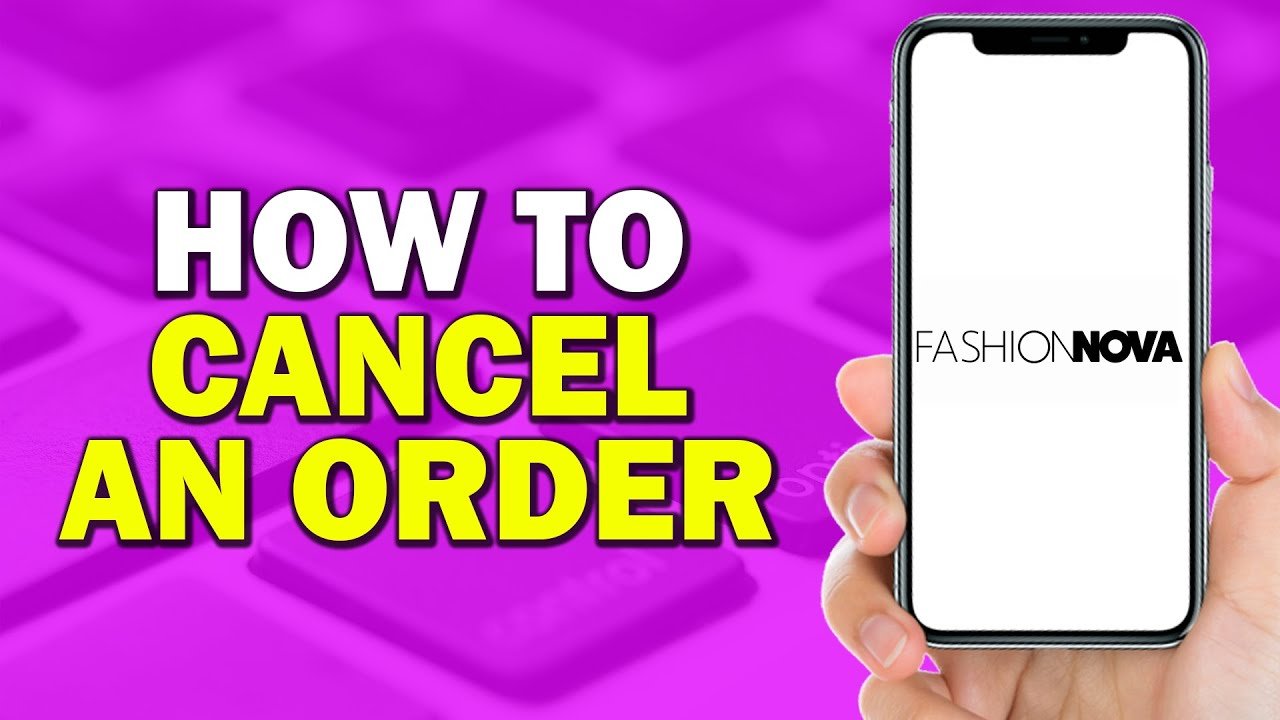
Yes, you can cancel a Fashion Nova order. But there are some conditions.
Fashion Nova is popular for trendy clothing. Many shoppers love their fast fashion options. But what if you need to cancel an order? Maybe you changed your mind or found something better. Cancelling an order can be tricky. Fashion Nova has specific rules for this.
Understanding these rules helps you avoid issues. This blog will explain how to cancel your order. It will guide you through the steps and conditions. So, you can shop with confidence and know what to do if you need to cancel. Let’s dive in and make your shopping experience smoother!
Order Cancellation Policy
Shopping online can sometimes lead to changes of mind. Fashion Nova understands this. They have an Order Cancellation Policy that helps you if you want to cancel your order. Let’s dive into the details of this policy.
Eligibility For Cancellation
Not all orders are eligible for cancellation. Orders that have already been processed cannot be canceled. Ensure your order status is still “Pending” or “Processing” to be eligible for cancellation.
| Order Status | Eligibility |
|---|---|
| Pending | Eligible |
| Processing | Eligible |
| Shipped | Not Eligible |
Time Frame For Cancellation
The timing of your cancellation request is crucial. You must request cancellation within 24 hours of placing your order. Once 24 hours have passed, cancellation is no longer possible.
- Request cancellation within 24 hours.
- Check your order status regularly.
- Act quickly if you need to cancel.
By following these guidelines, you can ensure a smooth cancellation process. Always double-check your order details before confirming to avoid needing to cancel.
Steps To Cancel An Order
Canceling an order on Fashion Nova is quick and simple. Follow these steps to ensure your order is canceled correctly. This guide breaks down the process into easy-to-follow sections.
Accessing Your Account
First, log in to your Fashion Nova account. Use your email and password to access your profile. If you do not have an account, create one with the email used for the order.
Navigating To Order History
Once logged in, go to the Order History section. This page lists all your past and current orders. Look for the order you wish to cancel.
Finding The Correct Order
In the Order History, find the order you want to cancel. Ensure it is the correct one by checking the order number, date, and items.
Initiating The Cancellation
After finding the correct order, click on the Cancel Order button. Follow the prompts to confirm your cancellation. You might need to provide a reason for canceling.
Confirmation And Follow-up
Once you complete the cancellation, you should receive a confirmation email. Keep this email for your records. It serves as proof that the order was canceled.
If you face any issues during this process, contact Fashion Nova customer service. They can assist you with any problems related to order cancellations.
Contacting Customer Service
If you need to cancel a Fashion Nova order, contacting customer service is essential. They can help you with your request. It’s important to contact them quickly. This increases your chances of canceling the order before it ships. Let’s explore the available methods and the necessary information you need to provide.
Available Methods
There are several ways to reach Fashion Nova’s customer service. Here are the primary methods:
- Email: You can email their customer service team.
- Phone: Calling customer service is another option.
- Live Chat: Use the live chat feature on their website.
- Social Media: Reach out via their social media channels.
Each method has its advantages. Choose the one that suits you best. Email is good for detailed issues. Phone calls are quicker. Live chat offers real-time assistance. Social media is useful for quick queries.
Necessary Information To Provide
When contacting customer service, be ready with specific details. This ensures a smooth process. Here’s what you need:
| Information | Details |
|---|---|
| Order Number | Your unique order number is crucial. |
| Customer Name | Provide the name used to place the order. |
| Email Address | Use the email address associated with the order. |
| Phone Number | Optional but can be helpful for quick contact. |
| Reason for Cancellation | Explain why you want to cancel the order. |
Having this information ready speeds up the process. It also helps customer service understand your request better. Double-check all details before sending your request. This prevents any delays.

Credit: www.tiktok.com
Using The Fashion Nova App
Using the Fashion Nova app can simplify managing your orders. The app offers various features that make shopping and order management easy. If you need to cancel an order, the app has got you covered. Below are the steps and features you can use to cancel your Fashion Nova order through the app.
App Features
The Fashion Nova app offers a user-friendly interface. It allows you to browse products, track orders, and manage your account effortlessly. Here are some key features:
- Easy Navigation: Find what you need quickly with simple menus.
- Order Tracking: Keep an eye on your order status in real-time.
- Wishlist: Save your favorite items for later purchase.
- Exclusive Deals: Access app-only discounts and offers.
Cancellation Process Via App
If you need to cancel an order, follow these steps:
- Open the Fashion Nova app and log in to your account.
- Go to the Orders section in your account.
- Select the order you want to cancel.
- Tap on the Cancel Order button.
- Follow the prompts to complete the cancellation.
Remember, you can only cancel an order before it ships. Once shipped, you will need to return the item.
Refund Process
Canceling an order at Fashion Nova might be necessary sometimes. Understanding the refund process is crucial. This guide walks you through the steps to ensure a smooth experience.
Time Frame For Refunds
Refunds are processed quickly. It usually takes 5-7 business days for the refund to appear in your account. Some banks might take a bit longer. Always check with your bank if there are any delays.
How Refunds Are Processed
Refunds are processed in the same method you used for payment. If you paid with a credit card, the refund goes back to your card. If you used PayPal, the refund appears in your PayPal account.
| Payment Method | Refund Method |
|---|---|
| Credit Card | Credit Card |
| PayPal | PayPal |
| Gift Card | Gift Card |
Always double-check your order status. Reach out to Fashion Nova’s customer service for any issues. They are there to help and make the refund process as smooth as possible.
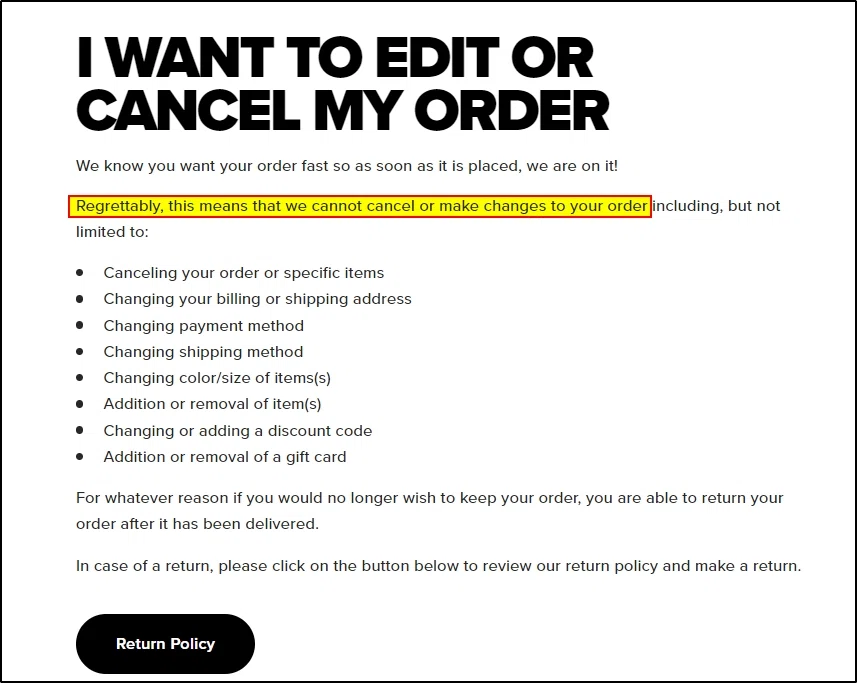
Credit: bmk-group.hr
Common Issues And Solutions
Canceling a Fashion Nova order can be tricky. Many customers face common issues. Understanding these issues helps find solutions faster.
Order Already Shipped
One common issue is the order already being shipped. Once an order ships, canceling it is not possible. Here are some solutions:
- Wait for the package to arrive.
- Contact customer service for a return authorization.
- Follow the return process to send the item back.
Remember to check the return policy. Some items may not be returnable. Always keep the original packaging and receipt.
Technical Difficulties
Another common issue is technical difficulties. Sometimes, the website may have glitches. This can cause problems with canceling orders. Here are steps to resolve this:
- Clear your browser cache and cookies.
- Try using a different browser or device.
- Contact Fashion Nova’s customer support for help.
If the issue persists, take screenshots. Share these with customer support. This helps them understand and resolve the issue faster.
Sometimes, contacting customer support through social media can be quicker. Use Facebook or Twitter for faster responses.
Preventing Future Issues
Ordering from Fashion Nova can be exciting. Sometimes, things don’t go as planned. To avoid needing to cancel an order, take some simple steps. These steps help ensure a smooth shopping experience. Let’s dive into how you can prevent future issues.
Double-checking Orders
Before finalizing your order, check everything twice. Ensure the items in your cart are correct. Confirm the sizes and colors are what you want. Mistakes in these areas often lead to cancellations. Save yourself the hassle by reviewing your order carefully.
Keeping Track Of Shipping Status
Once your order is placed, keep an eye on its status. Fashion Nova sends shipping updates to your email. Regularly check these updates to stay informed. Knowing where your order is helps you manage expectations. If there is a delay, you will know right away.

Credit: www.tiktok.com
Frequently Asked Questions
How Can I Cancel A Fashion Nova Order?
To cancel a Fashion Nova order, contact their customer service immediately. Cancellations are only possible before the order is processed.
Can You Cancel A Fashion Nova Order After Processing?
No, once an order is processed, it cannot be canceled. You will need to wait for the delivery and initiate a return.
What Is Fashion Nova’s Order Cancellation Policy?
Fashion Nova allows cancellations only before processing. Contact customer service quickly for assistance.
How Long Do I Have To Cancel My Order?
You must cancel your Fashion Nova order before it is processed, usually within a few hours.
Conclusion
Canceling a Fashion Nova order is possible, but act quickly. Check your order status first. If it’s still processing, contact customer service. They can help you cancel it. Remember, time is crucial. Once shipped, cancellation isn’t an option. Always review your order before finalizing.
This reduces the need for cancellations. Happy shopping!
